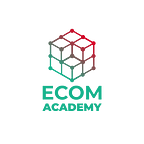Semrush Vs Ahrefs Comparison: Which SEO Tool is Best in 2021?
Semrush and Ahrefs are widely regarded as two of the best SEO methods, but which is the best?
Two digital marketing goliaths. In a way, they’re two fierce rivals. But how do they stack up? Which of these two incredible SEO tools do you use to boost your search engine rankings?
This article aims to provide a detailed overview of these two SEO software giants, and finally, to respond to the question: Which SEO tool should you use: Ahrefs or Semrush?
Semrush
Semrush has 800 professionals in four countries and is headquartered in Boston. The company aims to build the best competitive intelligence approach for all aspects of digital marketing.
Semrush now has over 6 million users all over the world. It has a huge 20 billion keyword database, as well as 145 geodatabases and over 801 million domains.
Semrush is a well-known and highly effective digital marketing toolkit that is used by over 6,000,000 professionals worldwide. Web developers, content marketers and designers, SMM and PPC specialists, PR and brand managers will benefit from the suite, which includes over 40 tools.
Semrush has won 14 international awards for the best SEO software suite. These include the European Search Awards’ Best SEO Software Suite of 2019 and the United States Search Awards’ Best SEO Software Suite of 2019. Semrush provides SEO professionals with a variety of useful auxiliary and critical resources.
Ahrefs
Ahrefs is a multinational company based in Singapore. It started indexing backlinks in 2010 and eventually became the data source for Ahrefs’ first version of Site Explorer. When it first came out, Site Explorer shook up the backlink analysis industry, which had been stagnant for a long time. It sparked a new round of competition among SEO tool providers.
The Site Explorer has evolved into one of the best backlink research tools in the world. It has the largest index of live backlinks in the world. Every 15 to 30 minutes, Ahrefs updates their index with the most recent backlinks on the site. And their crawler can process up to 8 billion pages a day! Backlink data is used by Ahrefs to measure its proprietary metrics: Ahrefs Rank, Ahrefs Rank, Ahrefs Rank, Domain Rating, and URL Rating.
SEO and marketing professionals all over the world rely on Ahrefs as the ultimate SEO toolset, backed by industry-leading data.
Ahrefs crawls the internet, stores a vast amount of information, and makes it easily available via a user interface.
Interface comparison
Ahrefs
The Ahrefs dashboard is easy to use. And every domain name yields a huge amount of knowledge. The domain rank, number of backlinks, referring domains, organic traffic, traffic value, and much more are all visible at a glance.
Semrush
The Semrush dashboard, unsurprisingly, has a similar interface. It’s well-organized. You will also get a massive amount of information on any of the 710 million domains in their database. The authority ranking, organic search traffic, and paid search traffic are all included in the results. Backlinks profile, keywords by region, traffic pattern, and several other factors are included.
Keyword research comparison
Semrush
- Number of Keywords: 20 billion
- Search Engines: Google
- Clicks Data for Keywords: Clicks potential metric (mostly based on SERP Features)
Ahrefs
- Number of Keywords: 8.7 billion
- Search Engines: Google, YouTube, Amazon, Bing, Yahoo, Yandex, Baidu, Daum, Naver, Seznam
- Clicks Data for Keywords: Clicks (shows estimated number of clicks for the keywords per month)
Semrush keyword research
Using Semrush for keyword research
Simply log into Semrush to get started. Now navigate to the Keyword Analytics tab on the left side of the dashboard.
The Keyword Overview and Keyword Magic Tool are found under the Keywords Analytics tab. The Keyword Manager, Ad History, and Keyword Difficulty tools are also available.
Let’s try it out with “Bluehost” as our keyword. It’s important to note that you can enter up to 100 keywords at once.
You’re given a massive amount of information right away. As shown below, this includes global length, keyword complexity, and SERP results:
You can see more details, such as keyword variations, queries, and related keywords if you scroll down.
The SERPS review can be found further down the page. The SERPS pages can be seen here. For the examined keyword, you can also get a SERP breakdown analysis. This is to assist you in evaluating the competition.
Using the Semrush Keyword Magic Tool?
Let’s move on to the Keyword Magic page. We’re given even more information on our chosen keyword “Bluehost” right away.
Here’s what makes the Keyword Magic Tool so unique.
You can use over 20 million keyword ideas to build the most successful SEO or PPC campaign. Keyword Grouping may also be used to segment your keywords by topic, select the best keywords, and save them in Keyword Manager.
You can export your selected keywords to other SEMrush tools and build up to 50 target keyword lists with Keyword Magic Tool.
The Magic tool will create a list of all the words associated with your seed keyword. This will appear in the table in the page’s center (blue arrow).
The tool will show millions of similar keywords in the table based on the most common seed keywords. The groups generated by the Keyword Magic Tool are to the left of the main table (green arrow).
Using Match modifiers
Modifiers are supported by the tool, which you can use to get more precise results from your seed keyword. When querying your seed keyword, you have the option of using Broad Match, Phrase Match, Exact Match, or Related.
Question-based keywords
The Questions button is another way to change your scan. As you can see below, when you press this button, you only see keywords in the form of a question.
Keywords that are based on questions and popular questions can be a great way to come up with blog post ideas. In addition to promotions, there are featured snippets to target and more. All you have to do with a question-based keyword is give a direct answer.
Ahrefs keyword research
The Keywords Explorer, which is located at the top of the dashboard, is the Ahrefs keywords tool.
To get started, go to the Keywords Explorer page. In the middle of the tab, you’ll find a search box. Simply type one or more seed keywords into the search box to receive thousands of keyword suggestions.
The keyword explorer gives us a quick overview of our search term. It contains an immense amount of knowledge. Keyword complexity, search volume, clicks, and global volume are all factors to consider. Keyword suggestions are located to the left of the dashboard.
The number of clicks and those who do not click is also included in the search volume. For example, the search volume for the keyword “bluehost” is 381,000, as shown below. It has a click rate of 62% and a non-click rate of 38%.
This should assist you in determining whether or not the keyword you’re pursuing is worthwhile. Because of Google’s snippets, many people are no longer clicking through!
You will see a SERP summary for your keyword if you scroll down.
The all-important Keyword ideas can be found at the bottom of the list. They include “bluehost login,” “bluehost webmail,” and “Bluehost webmail login,” as seen in our example. You’ll also get the questions, as well as keywords that you can rate for and newly discovered keywords.
Domain analytics comparison
Domain Analytics tests a site’s rating for unique keywords. The aim is to compare the SEO or PPC scope of competing websites. As the table below shows, there are some significant differences between Semrush and Ahrefs in this field as well.
DOMAIN ANALYTICS
Semrush
- Mobile SERP Rankings: Yes
- Side by side comparison between keyword profiles for PLA keywords: Yes
- Number of domains for Side by side comparison between keyword profiles: Up to 5
Ahrefs
- Mobile SERP Rankings: No
- Side by side comparison between keyword profiles for PLA keywords: No
- Number of domains for Side by side comparison between keyword profiles: Up to 10
Ahrefs domain analytics
The Site Explorer tool is used by Ahrefs to perform domain analytics. It’s a tool that can be used in many ways. It may display the performance of any domain, URL, subdomain (e.g., blog.domain.com), or subfolder (e.g., domain.com/blog/) in organic and paid search. Besides, it can provide high-level SEO and backlink metrics.
As you can see in the graph below, Amazon has a whopping 227 million organic keywords and 654 million organic visitors!
On the left side of the dashboard, select the Organic Search tab. This will indicate whether organic traffic from a competitor is rising or declining over time. You will also see a country-by-country overview of your competitor’s traffic.
You can see how competitors get the majority of their traffic by navigating to the Organic Search page. Look at your competitor’s top keywords and figure out which five keywords are giving them the most organic traffic.
Semrush domain analytics
Semrush’s goal is to provide you with the most advanced competitive intelligence resources for online marketing.
As you can see in the screenshot below, the Domain Analytics tool is located to the left of the dashboard. It shows the following additional resources when you click on it: Organic Research and an Overview Backlinks, Advertising Research, PLA research, and much more are all included!
Enter Amazon.com into the Domain Overview search box to test this tool.
This tool provides a vast amount of knowledge, with authority ratings, organic search traffic, and paid search traffic all included. You can also add up to three rivals for comparative purposes, as you can see.
More information is available when you scroll down. This time, we’ll look at country-specific keywords, traffic trends, and the most common organic keywords.
We have details about the major organic rivals a little further down. And we can see right away that eBay, Pinterest, Walmart, Wikipedia, and Youtube are Amazon’s biggest organic competitors!
Backlink analysis comparison
A backlink is a link that connects one website to another. Backlinks continue to play a significant role in Google’s organic ranking algorithm. And when one website connects to another, it indicates that the information is valuable. It’s a warning to search engines that the other website supports the content to which they’re linking.
High-quality backlinks, in particular, will help your website’s ranking and visibility in search engine results pages (SERPS). As a result, every SEO strategy should include quality link building and backlink maintenance.
Two of the best websites that have link analysis tools on the planet are Ahrefs and SEMrush. But which one is superior? What search engine optimization tool do you use?
There are some major variations between them, as you would imagine. So, let’s begin by looking at the major differences shown in the table below.
Semrush
- Ability to make a detailed analysis of toxic backlinks, toxic score, and toxic markers: Backlink Audit Tool: toxic links analysis with the option to outreach
- Separate tool for link building: Link Building Tool with full advanced workflow for outreach
Integration with Google Analytics and GSC: Yes - Option to find links that have been removed with a very accurate first found to date: No
- Outgoing links: No
Ahrefs
- Ability to make a detailed analysis of toxic backlinks, toxic score and toxic markers: No separate tool (but you can find some toxic parameters in Site Explorer)
- Separate tool for link building: No separate tool and no option to outreach
- Integration with Google Analytics and GSC: No
- Option to find links that have been removed with a very accurate first found to date: Yes
- Outgoing links: Yes
Website link analysis tools — Semrush
Every day, SEMrush collects new backlinks and adds them to their database. Every two weeks, the database is updated publicly. As a result, you’ll be able to monitor any new or missing ties within two weeks of their creation or removal.
You may use the Backlink Audit tool to review your backlink portfolio and find questionable or toxic ties that may result in a Google penalty. You may add these links to a disavow list using the tool. You should then give Google your disavow list to get your website delinked from the unsafe links.
The Semrush Backlink tool is found under the Domain Analytics tab on the left side of the dashboard.
Let’s take a look at this tool and see how it does. To do so, let’s see if we can find some details on the Huffington Post’s massively popular backlink profile.
When you type “huffingtonpost.com” into the search box, you’re instantly bombarded with a vast amount of information. This includes the total number of backlinks as well as the number of referring domains. You will also see the total number of keywords and the number of monthly visits. Even the top anchors are revealed!
More detail can be found by scrolling down.
The referring domains by Authority ranking, as well as the backlink forms, are shown below. It also shows whether the backlinks are do-follow, no-follow, supported, or user-generated content (UGC)!
It can be useful for a variety of link-building strategies. You may, for example, use this information to look for opportunities. Guest blogging or writing opportunities, blogger outreach, and broken connection building are all open.
Ahrefs backlink checker
The largest index of live backlinks is potentially Ahrefs.
Every 15–30 minutes, Ahrefs updates their Backlinks index with the most recent backlinks on the site.
In Site Explorer, to the left of the dashboard, you’ll find the Ahrefs Backlink feature. You can search the backlinks pointing to any domain, URL, subdomain, or subfolder with this fantastic method. Pick your favorite model from the drop-down menu. All of the competitor’s backlinks are available for review.
You’ll get a lot of useful information right away, like the fact that Huffington Post has 55.6 million backlinks.
Let’s move on to the Backlinks page, which can be found on the left side of the Ahrefs dashboard.
We now have an enormous amount of data to deal with right away.
You can look for links that you may be able to replicate. Here are a few choices for filtering and sorting that might be useful:
- Set the “dofollow” filter to only display links that transfer value.
- Set the language filter to prevent foreign-language connections from appearing.
- To prioritize links with the ability to submit referral traffic, sort by the Traffic column.
- To remove low-quality pages with little to no traffic, set the Traffic filter to a value greater than zero.
- To see contextual, in-content links, use the Content links filter.
If you find the tool difficult to grasp for some reason, you can always ask for assistance. Simply select the “How to use” tab, as shown below.
Content creation comparison
One field where there is a lot of daylight between the two methods is content, and Semrush seems to have the upper hand by a significant margin.
Semrush
- Ability to check the SEO potential and originality of a piece of content in real-time, which is available for Google Docs and WordPress: Yes (SEO Writing Assistant)
- Solution for improving your web pages SEO by getting a list of ideas and recommendations based on your competitors: Yes (On-Page SEO checker/SEO Content Template)
- Ability to audit a website’s content performance: Yes (Content Audit)
- Ability to see the report with the results of the success of the external content efforts: Yes (Post Tracking)
- Ability to track the online mentions of any word or a phrase you wish to track: Yes (Brand Monitoring)
- Ability to find the most popular content on every topic: No
Ahrefs
- Ability to check the SEO potential and originality of a piece of content in real-time, which is available for Google Docs and WordPress: No
- Solution for improving your web pages SEO by getting a list of ideas and recommendations based on your competitors: No
- Ability to audit a website’s content performance: No
- Ability to see the report with the results of the success of the external content efforts: No
- Ability to track the online mentions of any word or a phrase you wish to track: No
- Ability to find the most popular content on every topic: Yes (in Content explorer)
Semrush SEO Content Template
You can use this tool to analyze your competitors’ content and develop ideas for writing streamlined, winning content. Please be aware that this feature is only available on Semrush’s Guru and Business plans.
On the left side of the dashboard, including the SEO Content Template tool. Click it and type your search terms into the box in the middle of the page. These are the keywords that you should use in your content. Click the green “Create SEO Template” tab.
For your target keywords, the tool can evaluate the content on Google’s top ten-ranking sites. Following that, you will be given suggestions on how to create SEO-friendly content.
Semrush also has a fantastic tool called the SEO Writing Assistant. It’s under the SEO Content Template on the left side of the Semrush dashboard.
The SEO Writing Assistant is a WordPress and Google Docs addon. It’s an easy tool that scores your new content when you write it for search engine optimization.
To use the tool, go to the left-hand side of the Semrush dashboard and choose SEO Writing Assistant. Then, press the green “Get suggestions” button.
Ahrefs Content Explorer
The Content Explorer essentially assists you in locating high-performing content for your study. The Ahrefs dashboard has the tool near the top. Simply insert any keyword in the search field. Following that, the tool will show a list of the most common web pages based on those keywords.
Using the dropdown options, you can now select how queries are matched.
For each quest, you’ll find a wealth of knowledge here. For each web page, you can see key SEO and social metrics such as Domain Rating and referring domains. Organic traffic, traffic value, and social shares are also available.
There are also data on the best-selling writers!
All you have to do now is mix and match the filters to tailor the results to your individual needs.
Pricing & Support comparison
Both tools are supplied on a subscription model.
This can be provided on a monthly or annual basis. Annual subscriptions usually come with a discount.
Ahrefs pricing
Ahrefs has 4 price plans:
- Lite — $99 per month
- Standard — $179 per month
- Advanced — $399 per month
- Agency — $999 per month
With annual billing, there is a two-month free trial period.
There is no free trial available for Ahrefs. It does, however, give a $7 seven-day trial!
SEMrush pricing
- Pro — $119.95 per month
- Guru — $229.95 per month
- Business — $449.95 per month
- Enterprise — Price on application
SEMrush provides 7 days, 14 days, and 30 days free trials.
Conclusion
Two of the best SEO tools currently available are Semrush and Ahrefs. Even though the two technological systems can be used for the same functions, they have distinct advantages.
For keyword research and competitive analysis, Semrush is superior. With nearly 20 billion keywords, Semrush has a bigger keyword database than Ahrefs. Semrush also shows more keyword results in its reports than Ahrefs. The most powerful way to get this knowledge is to use the Semrush Keyword Magic app.
Ahrefs, on the other hand, excels at backlink analysis and SEO web audits. Ahrefs’ backlink database is larger than Semrush’s, and it is updated more regularly. As a result, the tool returns a higher number of backlinks for both your website and your competitors’ websites.
Get more exclusive content and business tutorials on EcomAcademy blog site.
** Disclaimer: This article contains affiliate links. If you buy a product or service via this link, it does not increase your costs. On the other hand, it gives you discounts and earns us a small commission which allows us to make detailed reviews like this.