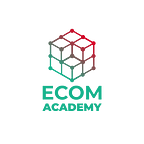Best Logo Maker: 10 Paid and Free Tools Compared in 2021
Your logo is more than just a set of letters, icons, and colors. It’s the most recognizable brand identifier of your business, visual style and brand colors come in second and third, respectively, and can be the driving force behind the company’s growth.
In fact, 60% of consumers dislike labels with unappealing logos. So, even though you have a fantastic product or service, a poor logo will stymie your marketing and sales efforts.
It can be difficult for a small business owner to come up with the funds to employ a professional logo designer. How would you build a logo on your own if you have no design experience?
Don’t worry if this sounds like you. This article will walk you through the best free online logo builders, as well as a few budget-friendly options if you have some extra cash.
Why a professional logo is important to your brand
Your company’s identity is summed up in your logo. It leaves a lasting impression on potential buyers if it looks fine. A bad logo, on the other hand, will leave a bad taste in the mouth of consumers. If the colors or designs aren’t done well, it can hurt the brand through several platforms, like social media, the internet, and print.
A well-designed business logo can do the following:
- Attract the interest of potential customers. People’s attention spans are limited. A great logo will catch the eye and easily express the brand’s values.
- Make you easily identifiable. Your brand’s identity is built on the basis of logos. It will set you apart from the competition and make people remember your company across all channels.
- Increase consumer satisfaction. People will trust your brand even before they connect with it if you have a professional logo. If they have a positive experience, they will most likely return and continue to purchase from you.
As you can see, a small business without a successful logo would struggle to succeed. It will help you stand out from the crowd, articulate your unique selling proposition, and interact with your audience, all of which will help you retain customers and increase sales over time.
Let’s take a look at some of the best paid and free logo designers so you can get started creating your logo right away.
Best free logo maker apps and generators
It can be difficult to come up with a well-designed, distinctive logo. It will appear that you don’t know where to begin and that you’ll need to hire a professional designer to complete the assignment.
We’ve compiled a list of the best free logo makers online to help you find the ideal logo (without breaking the bank) to ensure your brand is recognizable and distinguishes you from the competition.
1. Hatchful by Shopify
Shopify has you covered if you’re looking for the best free logo creator online. Hatchful is a mobile app for iOS and Android that helps you build a brand from scratch, right from the palm of your hand. It’s also trusted by 140,000+ business owners.
Hatchful will recommend logos from hundreds of available templates after you answer a few questions about your business. You can then take advantage of the following advantages:
- You’ll save both time and money. Since the logo creator is free to use, anyone can create awesome branded logos in a matter of minutes.
- Hundreds of models to choose from. Choose from hundreds of exclusive logo templates created by experts, all of which are available for free.
- Packages that include the whole brand. You are not limited to your logo. To grow your brand on social media, download brand assets for Facebook, Twitter, Instagram, and YouTube.
- Intuitive design studio. Create your own brand by changing the colors, adding logos, changing the layouts, and more.
- Designed specifically for your business. Find logos that are unique to your business. Give Hatchful your brand values, and the software will handle the rest.
Hatchful is completely open and free to use. Within the app, you can purchase premium logo templates. If you wish to download them, you will only be paid. Overall, if you’re looking for a free, memorable logo to reflect your business, this is a useful tool.
2. Canva
Canva is the most interactive logo creator on the list. You can access Canva’s logo editor by clicking through from the homepage. You won’t be asked any business-related questions, but you will have access to hundreds of models. The models are divided into various categories, such as badges, art/design, fashion, sports, food and drink, automobile, and so on.
Some of the logos in this creator are clever and entertaining, but you’ll have to do your own editing. Canva’s design tool makes it easy, and it has a wealth of support articles to guide you if you get stuck. After you’ve completed your template, you can download it for free and use it however you want.
3. Logo Maker by Ucraft
Logo Maker by Ucraft is a free logo maker that allows you to build a professional logo in a matter of seconds. You’ll find a variety of icons, fonts, and shapes to use for designing a logo from scratch. Then you can export your new logo for free in PNG format or for $7 in SVG or EPS format.
What’s the end result? You’ll get a transparent, high-resolution PNG file that you can use anywhere — and it’s all for free.
Best paid logo makers online
You can check out the following online makers for free. Some of them will let you download a low-resolution JPEG of your logo for free, but the vector files will cost you money.
1. Looka
Looka is an AI-powered online logo creator that is interactive. You type your company name and press Get Started when you go to Looka’s website. After that, you’ll be asked to type in your business, such as consultancy, restaurant, or beauty.
You’ll pick five or more logos for Looka to use as inspiration for your own after you’ve joined your industry. After that, you can choose your favorite color scheme and provide some additional details about your company. Finally, you can choose your own symbols for your logo or have Looka choose the right symbols for you.
The tool will initially recommend 12 logos, but you can press Load More Logo! to get more. Looka will take you to an editor where you can make some last-minute changes before installing the logo you want. For a small charge, you can download the logo, or for $7.99 per month, you can get an entire brand kit (letterheads, social media logos, invoices, and more).
2. Tailor Brands Logo Maker
Tailor Brands Logo Maker has a fantastic free online logo builder. It asks you to enter a logo name (or any business name idea) as well as a tagline that defines the business. After that, you’ll be asked a series of questions about your business, including:
- What you’re selling
- Your niche/industry
- A business overview
It then proceeds to ask you a series of questions about your personal style preferences. You’ll be asked to pick your preferred logotypes and font styles. You’ll have a more tailored list of logos to choose from if you answer these questions. Your logo will also appear on business cards, social media accounts, t-shirts, and other branded materials. One thing to keep in mind: in order to see your logo choices, you’ll need to enter Tailor Brands’ email list.
3. Logomaker
Logomaker allows you to build a logo in minutes online. On the first screen, choose your industry and enter your brand name. Then select Make A Logo, and you’ll be given three logo forms, font styles, and layout options to choose from. Then, to make it your own, you’ll see a list of logo design ideas that you can edit and save.
You’ll have to pay a minimum of $40 to own the copyright and download the vector data.
4. Designhill
This online logo maker will provide you with hundreds of high-quality choices to choose from if you’re looking for premium logos. Designhill asks you a set of questions about your brand and then offers you personalized choices based on your responses. Colors, slogans, icons, and other customization choices can all be tweaked to find the style that best suits your business.
Designhill also provides a variety of payment options for the company logo. You can purchase the logo file for $20, or for $65 you can purchase logo files for your website, social media, print, packaging, and branding.
5. BrandCrowd
BrandCrowd is yet another website that allows business owners to create logos. When you enter your company name and press Make Logos Now, you’ll get logo ideas. Before sharing any detail, you can also look through BrandCrowd for ideas. After you’ve found the right logo, use BrandCrowd’s editing feature to make it your own. The style, colors, text, shadows, and other design elements can all be customized to suit your brand.
When you’re satisfied with your design, you can purchase it for $45 and receive high-resolution files as well as several logo variations.
6. GraphicSprings Logo Creator
If you’re looking for a versatile logo design program that you can use on your own, look no further, GraphicSprings is a good choice for you. All you have to do now is type in your company name and optional tagline, and an editor will appear. You’ll have access to a library of logos to begin with, and you’ll be able to customize every component to make it uniquely yours.
It has the ability to break down logo styles depending on your business, which is one of its best features. Such instances are as follows:
- Food and drink
- Abstract
- Letter-based
If you aren’t happy with the logo designer, you can employ anyone from the GraphicSprings team to design a completely custom logo for you. The logo generator is free to use, but the template files must be purchased for $19.99.
7. Placeit
Placeit provides more than 13,000 different logo styles to choose from. Simply type your company name and industry into the generator, and you’ll be presented with a list of cool logos. Each logo has its own aesthetic and color scheme.
They can also be completely personalized. Simply click the desired logo to be taken to Placeit’s editing tool. To create the best logo for your business, you can change the text, icons, color schemes, and more. You can purchase the logo for a one-time fee of $39.95 after you’ve done designing it.
Logo design tips
DesignBuddy analyzed the world’s top brands and what they have in common with their logos. Here are some main findings from the study that you may want to think about while designing your logo using one of the methods mentioned above:
- 95% of the world’s top brand logos use one or two colors.
- 41% of those brands use stylized type as their logo.
- 93% are simple enough to be recognized at much smaller sizes.
When choosing colors for your logo, remember the following considerations, read this article from Buffer, which provides insight into the science of color in marketing as well as why Facebook is blue.
Before you start using these logo generators, there are a few design principles to keep in mind. These pointers were gleaned from the architecture experts at Creative Bloq:
- Maintain a straightforward approach. A simple logo design allows for quick identification as well as versatility and rememberability. Without being overdrawn, successful logos provide something surprising or special.
- Make a lasting impression. The theory of memorability follows closely behind the principle of simplicity. A good logo design should be memorable, which can be accomplished by using a simple but fitting logo.
- Plan for the long run. A good logo should stand the test of time. The logo should be future-proof, which means that it should be able to withstand the test of time.
- Make it adaptable. A good logo should be adaptable to a wide range of mediums and applications.
May you want to see the exact color codes for some of the most well-known brands in the world? Take a look at BrandColors in order to get ideas for the logo
Common mistakes to avoid when creating a logo
When sifting through thousands of eCommerce logos, we came across a few common blunders. When using one of the above online logo designers, make sure to avoid the following crucial design mistakes:
- Avoid using unattractive clip art.
- Don’t make your logo overly complex.
- Make sure it looks good in black and white.
Design your own logo today
You’ve got a clear idea of where to start with your startup’s logo now. So get creative and inspired! You’re well on your way with all of the logo design tools and resources mentioned above. Please let us know if there are any tools or resources that we might have overlooked in the comments section below.
Get more exclusive content and business tutorials on EcomAcademy blog site.
** Disclaimer: This article contains affiliate links. If you buy a product or service via this link, it does not increase your costs. On the other hand, it gives you discounts and earns us a small commission which allows us to make detailed reviews like this.